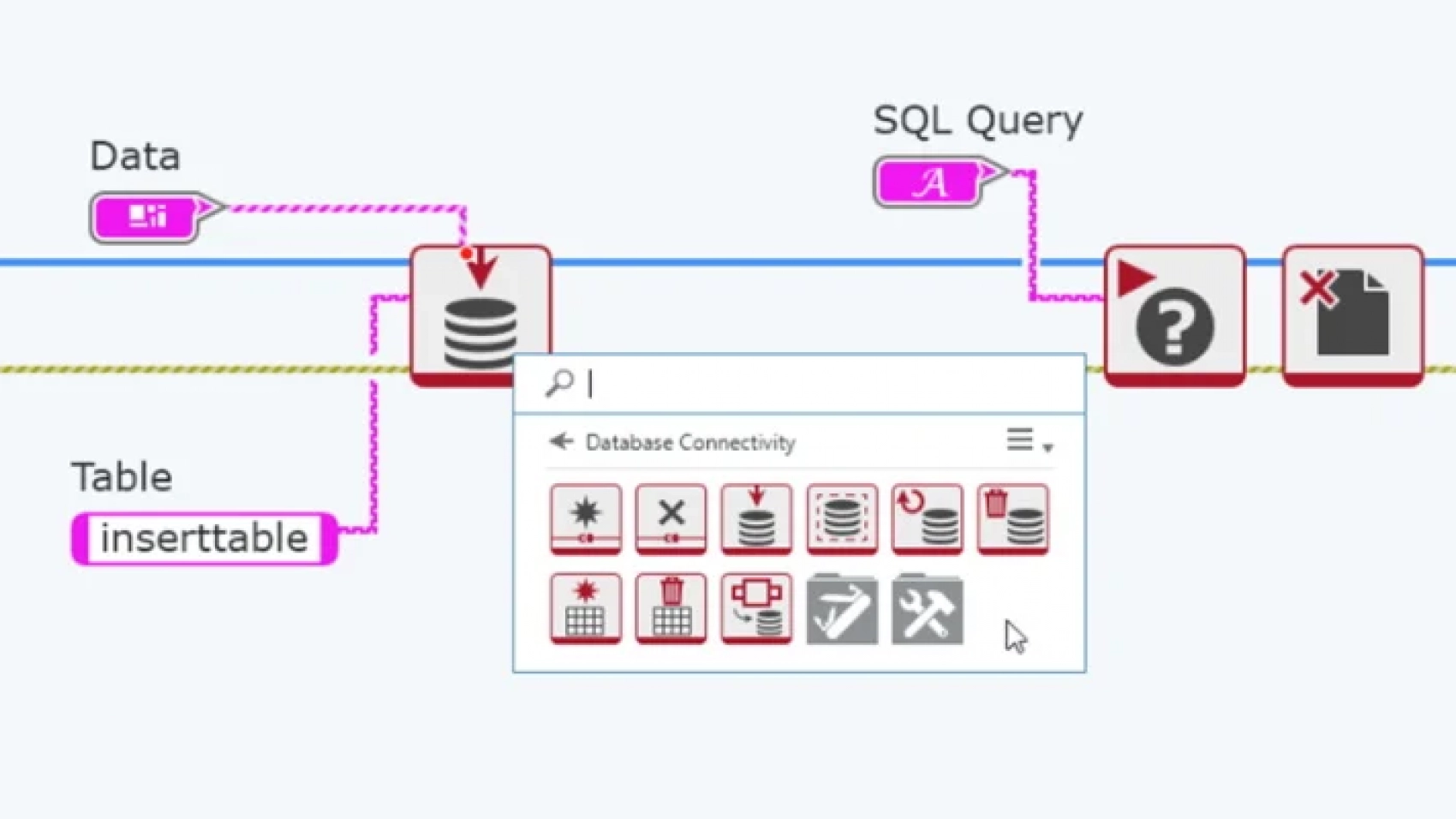LabVIEW NXG 4.0 was released as the prelude to NIDays Europe 2019 and was among the topics of discussion at last year's event in November. Here is a summary of the most important innovative features.
New Interfaces
One of the major news at NIDays 2019 was the announcement of National Instruments’ (NI’s) and MathWorks’ cooperation that has resulted in easier integration of the two companies’ products. Products that are among the top tools in the engineering industry. With regard to NI’s VeriStand, it is now easier to import models from Simulink, while a MatLab interface has been released for LabVIEW NXG (LV NXG). As a result, you can now import a .m file from MatLab directly into LV NXG while running it as a subVI.
For TestStand users, a LV NXG adapter has also been released in order to execute code modules written in LV NXG. In the LV NXG, there is also a TestStand palette that provides access to a number of calls in TestStand. Therefore, it is also possible to create operator interfaces for TestStand.
Version 4.0 has also a built-in interface for databases, although it does not support all types of databases yet. You can now access a wide range of databases – including SQL databases – directly from LV NXG and insert data from LV NXG’s built-in data types.
Other Features
Another important addition to LV NXG is NI’s Actor Framework (AF). AF is one of the most used templates for advanced designs in LabVIEW, and, owing to version 4.0, AF is also available in NXG. In short, AF is a structure that applications with multiple independent processes can be built on. The benefit is a predefined system for communication between processes in order to avoid racing. In addition, it is also a well-defined way to start and stop processes.
Finally, the FPGA module in the LV NXG has once again been expanded with more intuitive user interfaces and increased hardware support. For example, it is now possible to have a visual overview of operations when it comes to several clock cycles, just as support for FlexRIO and USRP are added too.
How Can We Assist You?
Do you need assistance for a LabVIEW project then contact GPower – the leading LabVIEW experts in Denmark! We have experience with user interfaces in LV NXG that employs a state-of-the-art visual expression to improve the user experience of your LabVIEW applications.